

The following article may be used free of charge with no prior authorization provided that it is used for nonprofit purposes and appears with the author biography at the end of this article intact. Please email us with any details of its use so that we can keep the author or other interested parties informed of the use of this article.
DATABASES
Using a Filemaker Pro To Organize Your Information
Gerry Stoner
A database is ideal for controlling data describing your collection. Economical database applications are Microsoft Access (Windows) and Filemaker Pro (Macintosh). PastPerfect Museum is a widely used database in local history but the price is steep. You might want to talk with your county's historian about this or other databases.
Objective: Record the data of your collection electronically.
As discussed in Whelming Operations, there are 5 distinct categories of metadata that you should include:
This is a typical sheet from the database that we designed for northerncatskillshistory.com. As you see, it has five parts paralleling the items identified above:
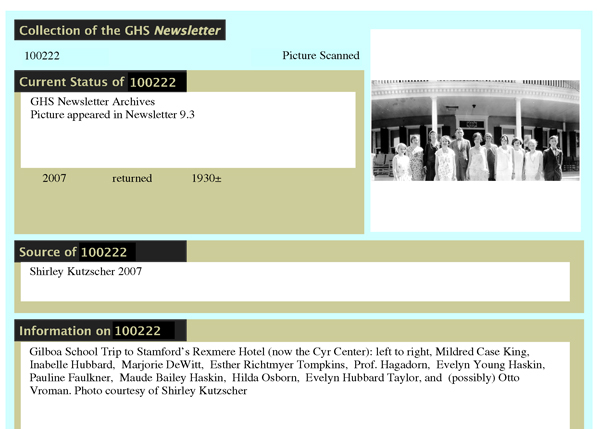
Think of the flexibility this gives you:
 This article is one of several to help you document local history. Other articles will help you convert your interviews, documents, pictures, and artifacts into documentation of your local history that can be shared with your community.
This article is one of several to help you document local history. Other articles will help you convert your interviews, documents, pictures, and artifacts into documentation of your local history that can be shared with your community.
Assignment: Most historical societies close down for the winter, and non-migratory neighbors tend to fight cabin fever by going to the Saturday or Sunday afternoon movies in Hunter, at the Power Authority, or another venue. While these may be fun, I hope you set up this alternative: host a series of workshops using this article as a focus and start to document your own local history.
.pdf file audio file
To use this article in your newsletter or as a handout, click into the article; select all; copy; and paste into a MSWord file.
Please remember to let us know of this use so that we can let the author or other interested parties know.
To subscribe or unsubscribe to this site, click here and select northerncatskillhistory (top left link).
Fill in your email address, name (optional), and a simple password.
You will receive an email confirming your intent
Respond to it to subscribe or unsubscribe to northerncatskillhistory.com
November 13, 2010
Copyright © 2009
northerncatskillshistory.com
contact northerncatskillshistory.com
![]()